#unix like os
Explore tagged Tumblr posts
Text
ramble about FreeBSD and Unix~~
how out of my depth would I be trying to install FreeBSD?
would it even boot on my machine?
am I smart enough to go through the install for the system itself as well as get the GUI that I want?
I think you have to go through the command line for quite a bit of time before you get a GUI up and running....
I started off being really interested in BSD/Unix in high school, and tried to fiddle around with a BSD live disc thing in a book (that I don't remember the name of) and then only fiddled around with Linux.
I've been watching videos on youtube of people expressing how stable FreeBSD's modern release is~~
I want to use it on my own hardware; but that's a problem with it I believe, is that it works on sort of limited amount of hardware, as opposed to Linux, that you could even run on a toaster...
Is it really that much harder to deal with than Linux?
Of course I've only dealt with a few distros~~ the rundown of distros I've messed around with are;
Ubuntu (not anymore tho)
Debian (current os being Linux Mint Debian 6)
OpenSUSE briefly (tried to get my sibling to use it on their laptop, with them knowing next to nothing about Linux, sorry...)
Fedora back in high school, I ran it on a laptop for a while. I miss GNOME....
Mageia (I dual booted it on a computer running windows 7, also in or right after high school, so a long time ago)
attempted GhostBSD but it wouldn't boot after install from the live CD (also many years ago at this point)
I like to hop around and (hopefully now I have, yeah right...) I can't make up my mind which I actually want to use permanently.
Linux Mint Debian edition is really good so far tho~~!!
Current PC is an ASUS ROG Stryx (spelling?) that I bought on impulse many years ago~~ Was running windows 10, fixed the issue and now use the OS stated above~~
or maybe I should maybe ditch Mint and run straight Debian... Thought of that too. and it might have an easier time installing and actually booting than FreeBSD on this machine...
but then BSD and by extension unix is meant to be used on older hardware and to be efficient both in execution of things, and space.
"do one thing and do it well" iirc was a bit of the unix philosophy...
yeah, no I HATE technology /heavy sarcasm/
#personal#thoughts#thinking#Operating system#operating systems#Linux#Linux Distributions#Linux Distros#ubuntu#opensuse#fedora#debian#linux mint#mageia#<- how obscure is this#windows 7#ghost bsd#free bsd#unix#unix like os#distro hopping#am I smart enough to do it tho#will it run on my computer?#or should I run straight debian instead#a history of all the distros and things I've tried#fedora was really cool tho and I miss GNOME#rambles about unix and bsd
14 notes
·
View notes
Text
I don't think people realize how absolutely wild Linux is.
Here we have an Operating system that now has 100 different varieties, all of them with their own little features and markets that are also so customizable that you can literally choose what desktop environment you want. Alongside that it is the OS of choice for Supercomputers, most Web servers, and even tiny little toy computers that hackers and gadget makers use. It is the Operating System running on most of the world's smartphones. That's right. Android is a version of Linux.
It can run on literally anything up to and including a potato, and as of now desktop Linux Distros like Ubuntu and Mint are so easily to use and user friendly that technological novices can use them. This Operating system has had App stores since the 90s.
Oh, and what's more, this operating system was fuckin' built by volunteers and users alongside businesses and universities because they needed an all purpose operating system so they built one themselves and released it for free. If you know how to, you can add to this.
Oh, and it's founder wasn't some corporate hotshot. It's an introverted Swedish-speaking Finn who, while he was a student, started making his own Operating system after playing around with someone else's OS. He was going to call it Freax but the guy he got server space from named the folder of his project "Linux" (Linus Unix) and the name stuck. He operates this project from his Home office which is painted in a colour used in asylums. Man's so fucking introverted he developed the world's biggest code repo, Git, so he didn't have to deal with drama and email.
Steam adopted it meaning a LOT of games now natively run in Linux and what cannot be run natively can be adapted to run. It's now the OS used on their consoles (Steam Deck) and to this, a lot of people have found games run better on Linux than on Windows. More computers run Steam on Linux than MacOS.
On top of that the Arctic World Archive (basically the Svalbard Seed bank, but for Data) have this OS saved in their databanks so if the world ends the survivors are going to be using it.
On top of this? It's Free! No "Freemium" bullshit, no "pay to unlock" shit, no licenses, no tracking or data harvesting. If you have an old laptop that still works and a 16GB USB drive, you can go get it and install it and have a functioning computer because it uses less fucking resources than Windows. Got a shit PC? Linux Mint XFCE or Xubuntu is lightweight af. This shit is stopping eWaste.
What's more, it doesn't even scrimp on style. KDE, XFCE, Gnome, Cinnamon, all look pretty and are functional and there's even a load of people who try make their installs look pretty AF as a hobby called "ricing" with a subreddit (/r/unixporn) dedicated to it.
Linux is fucking wild.
11K notes
·
View notes
Text
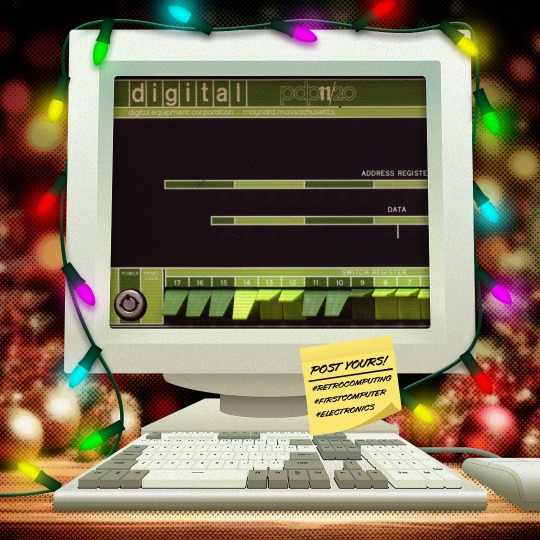



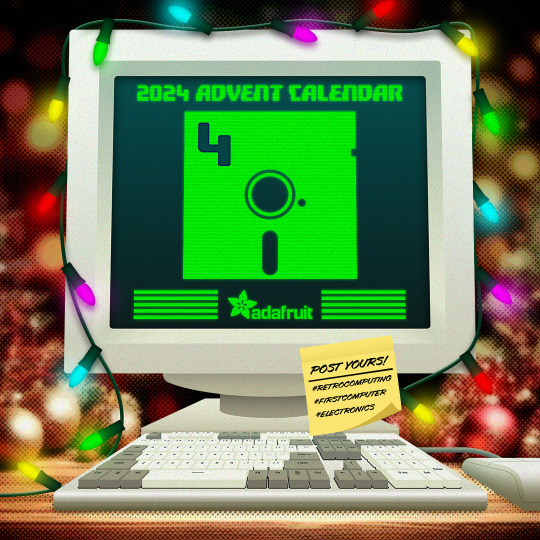
🎄💾🗓️ Day 4: Retrocomputing Advent Calendar - The DEC PDP-11! 🎄💾🗓️
Released by Digital Equipment Corporation in 1970, the PDP-11 was a 16-bit minicomputer known for its orthogonal instruction set, allowing flexible and efficient programming. It introduced a Unibus architecture, which streamlined data communication and helped revolutionize computer design, making hardware design more modular and scalable. The PDP-11 was important in developing operating systems, including the early versions of UNIX. The PDP-11 was the hardware foundation for developing the C programming language and early UNIX systems. It supported multiple operating systems like RT-11, RSX-11, and UNIX, which directly shaped modern OS design principles. With over 600,000 units sold, the PDP-11 is celebrated as one of its era's most versatile and influential "minicomputers".
Check out the wikipedia page for some great history, photos (pictured here), and more -
And here's a story from Adafruit team member, Bill!
The DEC PDP-11 was the one of the first computers I ever programmed. That program was 'written' with a soldering iron.
I was an art student at the time, but spending most of my time in the engineering labs. There was a PDP-11-34 in the automation lab connected to an X-ray spectroscopy machine. Starting up the machine required toggling in a bootstrap loader via the front panel. This was a tedious process. So we ordered a diode-array boot ROM which had enough space to program 32 sixteen bit instructions.
Each instruction in the boot sequence needed to be broken down into binary (very straightforward with the PDP-11 instruction set). For each binary '1', a diode needed to be soldered into the array. The space was left empty for each '0'. 32 sixteen bit instructions was more than sufficient to load a secondary bootstrap from the floppy disk to launch the RT-11 operating system. So now it was possible to boot the system with just the push of a button.
I worked with a number DEC PDP-11/LSI-11 systems over the years. I still keep an LSI-11-23 system around for sentimental reasons.
Have first computer memories? Post’em up in the comments, or post yours on socialz’ and tag them #firstcomputer #retrocomputing – See you back here tomorrow!
#dec#pdp11#retrocomputing#adventcalendar#minicomputer#unixhistory#cprogramming#computinghistory#vintagecomputers#modulardesign#scalablehardware#digitalcorporation#engineeringlabs#programmingroots#oldschooltech#diodearray#bootstraploader#firstcomputer#retrotech#nerdlife
290 notes
·
View notes
Text
The song is "Apoplexy'" from the game 'Rocks'n'Diamonds', a 1995 puzzle game developed by Holger Schemel and published by Artsoft Entertainment. Released on Windows / Linux / OS X / Unix / MS-DOS / Android.
youtube




-Submission by anonymous
19 notes
·
View notes
Note
which os do you prefer (saw you talking about it in your itch.io post)
i dislike windows the most, like linux the most, but for most of my work and the tools i need macos is currently by far the most convenient (im a unix girlie but i also need regular Convenient access to professional media software and also apple silicon is just insanely good). but i have devices with all three of those operating systems at my disposal for whenever i need them.
371 notes
·
View notes
Text


The Apple Jonathan was a highly ambitious, never-released concept computer developed by Apple in the mid-1980s.
The Concept of Jonathan
The goal of the Jonathan project was to create a modular system that allowed users to attach various hardware modules to a central unit, customizing the computer’s functionality to their needs.
At the heart of the system was a "backbone", to which different modules could be connected. These modules would have supported running Apple II, Macintosh, UNIX, and DOS systems, as well as adding additional features like hard drives or network capabilities. The idea was to let users build their own computer setup – much like a bookshelf system, where the modules were like the books.
Why Was It Never Released?
Although the project went through eight months of development and a prototype was shown to Apple’s leadership in June 1985, the Jonathan was ultimately considered too risky and ahead of its time.
Jean-Louis Gassée, then Apple’s VP of Product Development, pointed out that the profit from selling a Jonathan system would have only been about a third of what they earned from a Macintosh II. He also expressed concerns that a DOS module would allow users to completely abandon Mac OS (Macintosh).
Legacy and Significance
Even though the Jonathan never made it to market, the concept anticipated future trends in modular systems and user customization. It’s a reminder that Apple was experimenting with groundbreaking ideas as early as the 1980s—some of which wouldn't become feasible until decades later.
https://512pixels.net/2024/03/apple-jonathan-modular-concept/?utm_source=chatgpt.com
10 notes
·
View notes
Text
1d. First Day at the Lab - Outliers
Name: Ren
Day: 1
Funds: $ 100
Today is my first day working at Ar Leith Labs - I can't believe I finally landed a job!
To be honest, I didn't look too deeply into what they do at Ar Leith Labs - I basically sent my curriculum to every neuroscience research lab that was hiring. Now that I'm here, I can't even find a pamphlet explaining the research in detail.
Ok, I'll be professional and go introduce myself to my coworkers now; either them or the PI can tell me more about the job.
---
There are only two other research assistants in my group: Leanne and Perry; neither of them seems to be the chatty type, at least not with me. I was looking forward to meeting my PI, but Leanne told me that she has never shown her face around here.
Right then we heard the PI speak; it felt as if she was standing right next to us. This lab must have a pretty technologically advanced speaker system!
The PI's voice welcomed me and introduced herself as C.N, just her initials; she invited me to get acquainted with the lab environment, and help my coworkers out with anything they might need.
I found it a little odd that she's not meeting us in person, but maybe there's an excellent reason for it. I don't want to pry, especially not on my first day.
Nobody was available to give me a tour - lots of work to do, which is fair - so I walked around the lab by myself, studying the equipment. I didn't recognize any of the machines, except for the obvious desktop computer in the corner. That one even looks a little old, in contrast with the rest of the devices.
Leanne noticed me looking at the computer and asked if I know how to code; heck yeah I do, I took a few classes and I'm pretty ok at it! So she asked me to write a bit of code to generate graph data for her latest research data. It's strange that they don't have software for that already, but I decided to avoid asking any questions.
I took this opportunity to look over the data, hoping it would clarify what kind of research we're supposed to do here, but I couldn't make heads or tails of it. Oh, well.
I couldn't recognize the OS the computer is running either, but it seemed loosely based on Unix. I was making good progress until I started testing my code; I got the error "Unable to find or open '/Brain/TemporalLobe/Hippocampus/MISTAKE.png'". I'm 100% sure I never referenced this file, and what a bizarre name!
I immediately thought this must be a prank - Leanne and Perry must have planned this as a funny welcome for me. I resolved to laugh and tell them it was a cool prank; that would show them I'm chill.
Unfortunately, they kept insisting they didn't know what I was talking about. They looked annoyed, so I assume they were being truthful. Alright, time to debug.
A quick search of the codebase and external libraries for the file path in the error message yielded no results. I tried looking just for "Mistake.png" and got nothing once again.
Interestingly enough, though, "Ren/Brain/" exists, except there's only a "temp" folder in there. Maybe I don't have the right access levels to see other folders? There doesn't seem to be a root user either.
I bothered Leanne and Perry to see whether they have access to the other folders - they don't, but they have their own users on this machine, with their own "/Brain/" folders. Also, my code wasn't available to them. They said the users were already set up for them when they joined, just like mine; IT support must be incredible around here.
In the end I decided to share the code with Leanne's user, in the off chance it would work for her. It did, just like I hoped, and Leanne got her graph.
I don't fully understand, but... great. Maybe I should talk to the IT support people, or take a few more coding classes.
---
The rest of the day was spent on boring menial tasks.
I bet my coworkers think I'm more trouble than I'm helpful, but hey - they'll change their minds, soon enough. After all, I didn't graduate top of my class just to be ignored at my job.
Luckily, at least C.N. already sees potential in me: before I left for the day, she said tomorrow I'll be tabling at an event called "The Gathering"! My first table, and on day 2? I can't wait!
I forgot to ask for the address, but I bet I can find all the info I need online. I'm obviously being tested, and I will show initiative, dependability, and bring a ton of new participants for the study!
--------------------
This is a playthrough of a solo TTRPG called "Outliers", by Sam Leigh, @goblinmixtape.
You can check it out on itch.io: https://far-horizons-co-op.itch.io/outliers
#indie ttrpg#itch.io#journal entry#journaling#playthrough#ttrpg#solo games#solo ttrpg#tabletop role playing game#tabletop roleplaying#outliers#lab notes#outliers ttrpg
12 notes
·
View notes
Text
The Unisys Icon: One Canadian Xennial's Memories of Ontario's Obscure Computer

One topic that often comes up in retro gaming circles is how aspects of gaming history not part of the American story don't get enough attention. I personally feel it's mostly up to the people to whom the stories belong to tell them. So I am going to follow my own advice today and tell the tale of a computer that statistically speaking almost no one has used, and some of that computer's software. I have to tell this story from memory, because this computer and its software functionally no longer exist. Practically no photographs of any of its games exist. We're relying on decades-old recall here, so… I'll do my best.
The Unisys ICON was a computer developed as an initiative by the Ontario Ministry of Education to create a standard for Ontario schools. It used an Intel 80186 CPU and its OS was an early version of a Unix-like system that eventually came to be known as QNX. Yes, the Blackberry one. Still in use, I believe. Each Unisys ICON came with its own monitor and a very robust keyboard with a trackball embedded in it. Computers ran in a network from a designated server machine. They were pretty expensive and the whole program was quite controversial, with many considering it a colossal waste of tax money. I mean, in hindsight… probably?
The first line of ICONs were introduced to schools in Ontario in 1984, and support for the platform continued until 1994. During that time, several models were created along with a fair bit of bespoke software. Most of it was meant to be educational, used for teaching programming to older kids and more general lessons to younger ones. I don't recall any pure games without any educational component, although some of them really danced on that line. When the ICON program was canceled in 1994, the Archives of Ontario declined to preserve the ICON and its software. They were all ordered to be destroyed, and just about all of them were.
Only a few fully working models are known to be in existence today, and some of the software was just straight-up lost forever. No emulators exist, and there is no way to play any ICON software unless you have access to one of those few remaining units. So yes, all my UK friends out there? I know you dislike it when Americans make jokes about your Spectrum and Amiga computers and games, but you can only joke about something if you've heard about it. No one jokes about the ICON. I mean, until they find out about its nickname, "The Bionic Beaver". That's easy pickins.
My elementary school in a small Northwestern Ontario town had about a hundred students total from Junior Kindergarten to Grade 6. It was such a small school, we didn't even have a Grade 5 class and teacher. They just divided the Grade 5 students by academic achievement and stuck the higher achievers in the Grade 6 class and the lower ones stayed in the Grade 4 class with slightly more difficult texts and homework. Anyway, it was a small school. It no longer exists. But in the 1980s, we had a couple of Apple II computers. They were pretty old by then, and the green and black monitors didn't impress kids who had tasted the Commodore 64, Tandy, or NES. But hey, we played Oregon Trail, Carmen Sandiego, and Crosscountry Canada on them when we could.
I remember when we got our ICONs. It was a pretty big deal! Our school received four of them, with one designated as the server. They were put in a prime location in the hallway, between the fourth grade classroom and the school entrance. If a person was going to the auditorium, they'd have to pass by them. Not like those Apple IIs, tucked away in a less traveled part of the hallways. Our school was proud of those ICONs, and the student body was excited to use them. One of the fun things about visiting the junior high school was that it had a whole lab of ICONs, with different games. Pure decadence! Absolutely sick!
Anyway, the memories of Xennials from Ontario are by and large all that remains of these things now. Even the Wikipedia entry's list of software is missing games I know I played on there. So what can you do? I'm going to talk about some of the games I remember, and since literally no screenshots exist, I drew some pictures. Quickly, mind you. And from 35+ year old memories, no less. Sorry, it's all I've got.

(Not actual screenshots)
SpectICON: This was a paint program, and when our ICON computers were turned on this is what they defaulted to. When the program loaded up, it had a colorful picture of a tree in autumn in place. You could change the palette using the trackball, and if you rolled it with some power the colors of the tree would wildly alternate. My friend Peter dubbed this "Disco Tree". It could do some simple animation, mostly by morphing between two images. I used this to make an animation of a robot turning into a car, because I was ten years old in 1989 and Transformers was the thing.
Offshore Fishing: One of the more popular games in my school. You would move your boat to different locations on a map, after which it would switch to a side-view. You then used the trackball to maneuver your fishing net, trying to catch as much as you can. If a shark comes, it will break your net and you'll lose a lot of money. This was supposed to teach us about the fishing industry, I think?
Math Maze: Another popular one in my school. You would make your way through a maze, battling monsters and looking for treasures. You could pick a knight or a wizard, and your choice of weapon between a sword and a wand. Knight with wand was splendid. No effect on the gameplay, of course. When you met a monster or found a treasure, it was time to do MATH. The last boss of the dungeon would ask what weighed more, a pound of feathers or a pound of gold. We were very proud when we sorted out the answer to that one. The cut-out box at the side showing a close-up of the action had some interesting visuals, at least.
A Day in the Life Of: We didn't have this one at my school, but the junior high school had it and I played it there. A strange game where you played as a student, and you could just straight up cut school and go to the mall if you wanted to. The mall had some different spots to visit, including an arcade where you could play a minigames called Mutant Bunnies Attack or something. It was basically Activision's Kaboom, and since we had a trackball… well, this was a pretty good time. I don't remember the actual point of this one.
Crosscountry Canada & Lemonade Stand: You might know these games from other platforms. They were ported to the ICON and played pretty much the same way here as anywhere else. Both were old hat for us and didn't get much play as a result.
Greenhouse: A gardening game. You had to grow plants by setting a variety of conditions, including temperature, watering, and sunlight. Each plant had different needs, but if you could sort it out you would be rewarded by seeing them grow. I messed around with this one a bit, but it was on the junior high school computers so I didn't get to play it as much as I would have liked.
Robot R&D: Robots! This was a cool one. You would build a robot from different parts and materials. You could then put them through a variety of tests to see how they would react. You could immerse them in water, try to crush them, or just drop them from high places. For most kids, you had them at "build a robot".
There were lots of other games, but these were the ones I played and the ones I remember. I wish I could tell you about all of them, but this is the limit of my knowledge. Maybe someone else out there can remember other ones and talk about them? I hope that one day this off-beat, highly geographically and temporally localized computer is properly archived and its software is made accessible again. I would like to play Offshore Fishing at least one more time in my life. Thanks for reading!
Extra Note: I just remembered the darned things would say HELLO when you booted them up. A talking computer?!
8 notes
·
View notes
Text
How do I unzip multiple / many files under Linux or Unix?
15 notes
·
View notes
Text
a silly analogy
it's like, a common analogy is that D&D players are Windows scrubs and story games players are akin to Linux power users. and sure, Windows is painfully market-dominant and kind of an incredible hassle to fix, I'm with you there.
but if anything, both Linux and Windows are designed to be very general-purpose operating systems - Linux comes in a variety of flavours depending on what you install along with the kernel, so perhaps we could analogise it to an oldschool generic trad game like GURPS, or an abstract framework-for-games like PbtA, or a even a design paradigm that comes in a variety of similar flavours like the OSR. it can do a lot very efficiently, with some effort.
meanwhile, the way a lot of indie games are presented, they describe a very specific activity revolving around one scenario that the game is designed to support, and offer little affordance or suggestion to modify it. if you're doing exactly what the game is designed for you'll (theoretically) have a slick, polished time... but if not, good luck.
that's not Linux. that's, like, iOS.
(or Android - and both these are running a Unix/Linux system under the hood, you see, the analogy, it all works!!! if you squint.)
if I'm having a horrible time trying to get Windows to do what I want, and you (abstract you) say I'll probably have an easier time using an iPad... well, sure, maybe I'm doing the one thing the iPad is really good for. if I wanna play a fast-moving game with the feel of a Coen Brothers movie, I should definitely play some spin on Fiasco. if I wanna play a game about various suitors fighting for the attentions of a wandering ronin, why, wouldn't you know, there's a game called Kagematsu that does that. if I want to play a game about a vast fractal sweep of history... I'd better look at Microscope.
if not... well, fine, if we get too specific, the analogy kind of falls to bits, because there are many trad games, many indie games, and only a few operating systems to analogise them to. 'try starting with another game' might still be good advice, whereas with OSes, if Windows or Linux don't do the trick, what are you gonna do?
16 notes
·
View notes
Text
why am I like this? lol anyone else or just me that does this?
*me to people routinely when I see their OS and network is windows* so that means the eye doctor every time I go, and maybe regular doctor too, lol
"why don't you all use linux/unix/bsd? it's more secure than windows cause no one codes viruses for it as often cause it's not as widely used"
them: "cause we want our tools to work"
so are their tools so specialized that they need specialized drivers for them and thus can't work with them under unix/bsd/linux?
it'd be more secure tho, wouldn't it?
heck from one of them I got "why don't you go to college and work in tech?" genuine question~~~
and the answer is anxiety~~~ :(
#personal#thoughts#thinking#linux#unix#bsd#windows#os#operating system#operating systems#question#questions#I do this almost every time#lol#why am I like this?#isn't linux/unix/bsd more secure anyway?#could they get their stuff running and working on linux/unix/bsd?#personal gripe but it bugs me they're stuck on windnows#supposed to be a fun question but I'm very serious w stuff#network#networks#why you no run linux/unix/bsd?#it's more secure isn't it?#or is it not and my argument is flawed? it just is cause they're not used normally and threats aren't written to target those systems#i think#could be very wrong
0 notes
Text
So my dad is somewhat of a computer wiz and I asked him about some of the tech stuff in the magnus protocol
my dads says..
"I was involved in a rollout of about 1,000 NT4 workstations over four campuses back in the day (mid to late 90s)
Our machines started at Pentium 120 with 32Meg of RAM and 1.2G hard drive in a mini tower case. Apart from the drive bays in the case front for 3 1/2 floppy disk drives and CD ROM drives they don't look all that different to a small gaming pc today.
The mice still have balls though, the keyboard have big 5 pin DIN plugs but otherwise are just as dishwasher safe as modern ones.
If connected to a network you are very likely to find its Novel Netware 4.1. The networking will look like a thin black cable strung from machine to machine with a little silver T shaped connector on the back of each one, apart from the first and the last they have 'terminators'.
You probably won't be connected to the internet yet, there is probably no TCP/IP on your LAN at all, only Novel IPX. The ZenWorks NT4 workstation management tools from Novel are sublime, it take Microsoft quite a while to copy them.
If you are in our publishing class we will be teaching you Photoshop, Illustrator and Quark Express. If you are in our business course we will be teaching you Office 97 with that bloody paperclip. We will also be teaching you Groupwise, Microsoft haven't copied that off Novel yet so there isn't any Exchange.
If you have email its probably Pegasus, maybe early Eudora. Its unlikely you can email out of the organisation you are in. Internet connected mail is still to come, mind you so is any interoperability between mail systems. You expect attachments to work?
We still taught some things on Windows 3.1 so our machines all boot from the Lan initially to fetch the boot menu. You can choose Windows 3.1, NT4, in some classrooms Win98, or you can re-image you machine if its broken. Thats all done in assembler in the boot sector on the network boot disk image, theres no PXE yet.
Internet arrives one day in the form of a product called "Instant internet", it will share its single built in 36Kb dial up modem with a whole classroom of only IPX connected NT4 workstations if you install the Winsock32.dll file that it comes with.
You are probably looking for Mosaic or early Netscape if you want a web browser, Altavista is likely your search engine.
Better things are coming though soon we have a whole 128K ISDN service to share with about 10 classrooms, we have TCP/IP on the LAN now. Your classroom is still going to have to book when it wants internet access though, as that's still woefully inadequate.
I think the Macs are System 8 or 9 they have not made the jump to the unix kernel of OS X yet, they keep my colleague busy, she seems to be reinstalling the System folders on them on a daily basis.
One day you find I have changed the default home page for all the machines to Google Beta.
My job is done, the world as we know it has been ushered in."
Dad worked In TAFE (only Australians will get that lol) for a few years as well as other tertiary education providers.
This is probably not going to be very relevant for anyone but I figured having some sort of info available could be helpful for other people's writing, fanfic or whatever.
Feel free to send asks for any clarification or further info
29 notes
·
View notes
Note
another low hanging fruit: thoughts on macos simps in 2025?
Exhausting. Because I guarantee you I did not fucking ask them. As far as I'm concerned, everything past OS X Mountain Lion kinda sucks unless you're doing AV work, tbh. (Even then, the long upgrade cycle was a huge part of that, and so was the skeuomorphism in their design language. Now Macs and iOS devices aren't 5-10 year investments, they're bi-yearly commodities -- so both of those are rapidly going away.)
These kinds of people don't even like macOS for the right reasons! It's all "it just looks so nice and the interface is so shiny". Like, shut the fuck up. I don't care how nicely it plays games now. I don't play games. I don't care how sleek and quiet it is. I like my hardware to survive drops from orbit, and not require my exact fucking certifications to open and repair.
Do they care that it's a Unix (specifically BSD-style) under the hood? No. Do they care about its heritage -- the groundbreaking speech synthesis that goes all the way back to the original Macintosh, or the screen reader that, frankly, has kicked ass since 2005? No. Do they care about the competition and adversarial interoperability that makes the computing ecosystem healthier? No. Do they care that you can run the open-source parts (Darwin) as part of a whole separate operating system? Of course not. And they definitely haven't done it, let alone run macOS in a virtual machine, or built a Hackintosh. They'd complain the whole time and quit because it was hard.
Doing any of those things sucks in exactly the same kinds of ways as installing Linux on a dead badger (the process for which is basically still the same, 21 years later). Which is to say that it's a fun weekend challenge, and only worth doing for the love of the game.
Mac users, listen to me. Look at your fragile silent little excuse for a Mac. Its ancestors were creative powerhouses, dependable working tools, helpers and friends to their users. It knows this. It remembers. In the traces of its circuit boards, it longs to have a user get unreasonably attached to it, to hold onto it for a decade. To make home movies and create the shittiest electronic music known to humankind. The machine's entire soul aches for it. And you're going to trade in the poor thing as soon as the next model comes out. You won't even play with Garageband on it.
Anyway, what I'm saying is that they're all poseurs and should play at their level.
3 notes
·
View notes
Text

I've been moving over to Linux (KDE) and it's honestly been a great experience.
It's been years since I touched any unix system but I've always known what I was getting into. I am quite surprised how far Linux as a whole has come since then especially for desktop environments (it's always been fantastic for servers and specialized systems)
Installing it was stupid easy.
Setting things up took more work than what you might expect on windows (cloning and building git repos with dependencies via terminal as opposed to one click installers) but the tradeoff is things don't come with bloat, are tweaked specifically for my machine and system, I know exactly what I installed, and it runs better than windows in many cases. Overall a happy camper there.
KDE is quite something else as well. Lots of cool features you could either only dream of or have to pay money for on other OSes.
The modularity and flexibility of the Linux system is something I honestly forgot about and continue to be giddy about. I like having Lain-levels of control over my machine.
And games? God damn FFXIV runs better here than windows I've been scammed
38 notes
·
View notes
Text
Building Your Own Operating System: A Beginner’s Guide
An operating system (OS) is an essential component of computer systems, serving as an interface between hardware and software. It manages system resources, provides services to users and applications, and ensures efficient execution of processes. Without an OS, users would have to manually manage hardware resources, making computing impractical for everyday use.

Lightweight operating system for old laptops
Functions of an Operating System
Operating systems perform several crucial functions to maintain system stability and usability. These functions include:
1. Process Management
The OS allocates resources to processes and ensures fair execution while preventing conflicts. It employs algorithms like First-Come-First-Serve (FCFS), Round Robin, and Shortest Job Next (SJN) to optimize CPU utilization and maintain system responsiveness.
2. Memory Management
The OS tracks memory usage and prevents memory leaks by implementing techniques such as paging, segmentation, and virtual memory. These mechanisms enable multitasking and improve overall system performance.
3. File System Management
It provides mechanisms for reading, writing, and deleting files while maintaining security through permissions and access control. File systems such as NTFS, FAT32, and ext4 are widely used across different operating systems.
4. Device Management
The OS provides device drivers to facilitate interaction with hardware components like printers, keyboards, and network adapters. It ensures smooth data exchange and resource allocation for input/output (I/O) operations.
5. Security and Access Control
It enforces authentication, authorization, and encryption mechanisms to protect user data and system integrity. Modern OSs incorporate features like firewalls, anti-malware tools, and secure boot processes to prevent unauthorized access and cyber threats.
6. User Interface
CLI-based systems, such as Linux terminals, provide direct access to system commands, while GUI-based systems, such as Windows and macOS, offer intuitive navigation through icons and menus.
Types of Operating Systems
Operating systems come in various forms, each designed to cater to specific computing needs. Some common types include:
1. Batch Operating System
These systems were widely used in early computing environments for tasks like payroll processing and scientific computations.
2. Multi-User Operating System
It ensures fair resource allocation and prevents conflicts between users. Examples include UNIX and Windows Server.
3. Real-Time Operating System (RTOS)
RTOS is designed for time-sensitive applications, where processing must occur within strict deadlines. It is used in embedded systems, medical devices, and industrial automation. Examples include VxWorks and FreeRTOS.
4 Mobile Operating System
Mobile OSs are tailored for smartphones and tablets, offering touchscreen interfaces and app ecosystems.
5 Distributed Operating System
Distributed OS manages multiple computers as a single system, enabling resource sharing and parallel processing. It is used in cloud computing and supercomputing environments. Examples include Google’s Fuchsia and Amoeba.
Popular Operating Systems
Several operating systems dominate the computing landscape, each catering to specific user needs and hardware platforms.
1. Microsoft Windows
It is popular among home users, businesses, and gamers. Windows 10 and 11 are the latest versions, offering improved performance, security, and compatibility.
2. macOS
macOS is Apple’s proprietary OS designed for Mac computers. It provides a seamless experience with Apple hardware and software, featuring robust security and high-end multimedia capabilities.
3. Linux
Linux is an open-source OS favored by developers, system administrators, and security professionals. It offers various distributions, including Ubuntu, Fedora, and Debian, each catering to different user preferences.
4. Android
It is based on the Linux kernel and supports a vast ecosystem of applications.
5. iOS
iOS is Apple’s mobile OS, known for its smooth performance, security, and exclusive app ecosystem. It powers iPhones and iPads, offering seamless integration with other Apple devices.
Future of Operating Systems
The future of operating systems is shaped by emerging technologies such as artificial intelligence (AI), cloud computing, and edge computing. Some key trends include:
1. AI-Driven OS Enhancements
AI-powered features, such as voice assistants and predictive automation, are becoming integral to modern OSs. AI helps optimize performance, enhance security, and personalize user experiences.
2. Cloud-Based Operating Systems
Cloud OSs enable users to access applications and data remotely. Chrome OS is an example of a cloud-centric OS that relies on internet connectivity for most functions.
3. Edge Computing Integration
With the rise of IoT devices, edge computing is gaining importance. Future OSs will focus on decentralized computing, reducing latency and improving real-time processing.
4. Increased Focus on Security
Cyber threats continue to evolve, prompting OS developers to implement advanced security measures such as zero-trust architectures, multi-factor authentication, and blockchain-based security.
2 notes
·
View notes
Text
Apple Unveils Mac OS X
Next Generation OS Features New “Aqua” User Interface
MACWORLD EXPO, SAN FRANCISCO
January 5, 2000
Reasserting its leadership in personal computer operating systems, Apple® today unveiled Mac® OS X, the next generation Macintosh® operating system. Steve Jobs demonstrated Mac OS X to an audience of over 4,000 people during his Macworld Expo keynote today, and over 100 developers have pledged their support for the new operating system, including Adobe and Microsoft. Pre-release versions of Mac OS X will be delivered to Macintosh software developers by the end of this month, and will be commercially released this summer.
“Mac OS X will delight consumers with its simplicity and amaze professionals with its power,” said Steve Jobs, Apple’s iCEO. “Apple’s innovation is leading the way in personal computer operating systems once again.”
The new technology Aqua, created by Apple, is a major advancement in personal computer user interfaces. Aqua features the “Dock” — a revolutionary new way to organize everything from applications and documents to web sites and streaming video. Aqua also features a completely new Finder which dramatically simplifies the storing, organizing and retrieving of files—and unifies these functions on the host computer and across local area networks and the Internet. Aqua offers a stunning new visual appearance, with luminous and semi-transparent elements such as buttons, scroll bars and windows, and features fluid animation to enhance the user’s experience. Aqua is a major advancement in personal computer user interfaces, from the same company that started it all in 1984 with the original Macintosh.
Aqua is made possible by Mac OS X’s new graphics system, which features all-new 2D, 3D and multimedia graphics. 2D graphics are performed by Apple’s new “Quartz” graphics system which is based on the PDF Internet standard and features on-the-fly PDF rendering, anti-aliasing and compositing—a first for any operating system. 3D graphics are based on OpenGL, the industry’s most-widely supported 3D graphics technology, and multimedia is based on the QuickTime™ industry standard for digital multimedia.
At the core of Mac OS X is Darwin, Apple’s advanced operating system kernel. Darwin is Linux-like, featuring the same Free BSD Unix support and open-source model. Darwin brings an entirely new foundation to the Mac OS, offering Mac users true memory protection for higher reliability, preemptive multitasking for smoother operation among multiple applications and fully Internet-standard TCP/IP networking. As a result, Mac OS X is the most reliable and robust Apple operating system ever.
Gentle Migration
Apple has designed Mac OS X to enable a gentle migration for its customers and developers from their current installed base of Macintosh operating systems. Mac OS X can run most of the over 13,000 existing Macintosh applications without modification. However, to take full advantage of Mac OS X’s new features, developers must “tune-up” their applications to use “Carbon”, the updated version of APIs (Application Program Interfaces) used to program Macintosh computers. Apple expects most of the popular Macintosh applications to be available in “Carbonized” versions this summer.
Developer Support
Apple today also announced that more than 100 leading developers have pledged their support for the new operating system, including Adobe, Agfa, Connectix, id, Macromedia, Metrowerks, Microsoft, Palm Computing, Quark, SPSS and Wolfram (see related supporting quote sheet).
Availability
Mac OS X will be rolled out over a 12 month period. Macintosh developers have already received two pre-releases of the software, and they will receive another pre-release later this month—the first to incorporate Aqua. Developers will receive the final “beta” pre-release this spring. Mac OS X will go on sale as a shrink-wrapped software product this summer, and will be pre-loaded as the standard operating system on all Macintosh computers beginning in early 2001. Mac OS X is designed to run on all Apple Macintosh computers using PowerPC G3 and G4 processor chips, and requires a minimum of 64 MB of memory.
4 notes
·
View notes